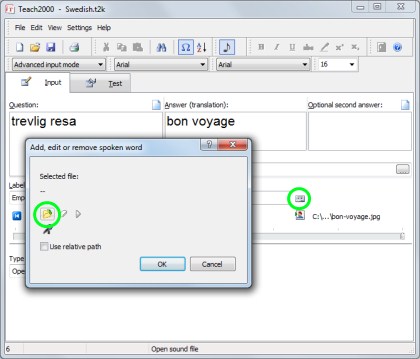Teach2000 in 21 minutes
The fifteenth minute
Another way to enrich a question is to add sound.
You can use this feature, for instance, to hear the proper pronunciation of a word.
Click the [Sound] button.
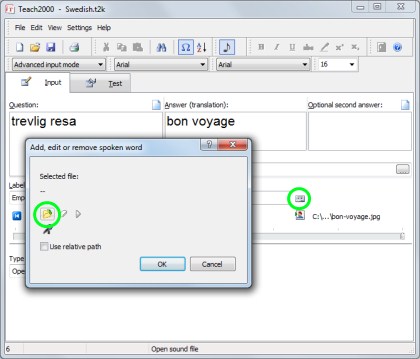
The Add, edit or remove spoken word window appears.
This dialog enables you to open a sound file or record a new sound file.
If you are not a native Swedish speaker you might want to go for opening an existing sound file.
Click [Open sound file].
Select a sound file and click [Open].
Click [OK].
The most relevant part of the path and file name are displayed left of the Sound button.
When you start the test, the sound will be played when this question is presented.
Next minute
<< < 1 2 3 4 5 6 7 8 9 10 11 12 13 14 15 16 17 18 19 20 21 > >>